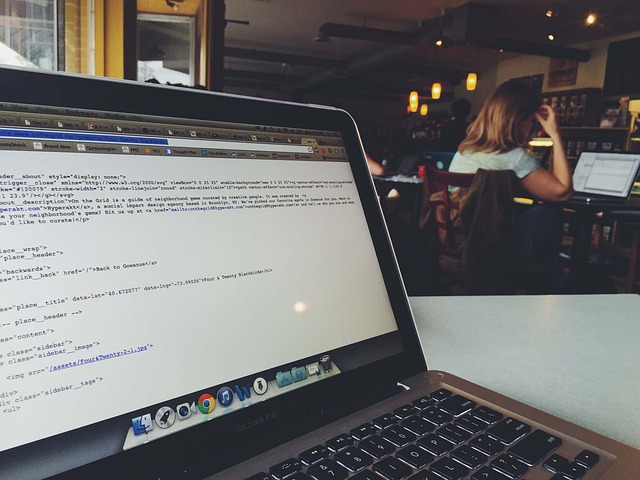Blog
Learn the Web Development Lingo
February 22 2016, 2:59 pm
by Wes Sovis
General
The Web Development Lingo
The inner-workings of a web development project is intricate and confusing enough, so if you aren't familiar with development lingo, then you're going to be completely lost. A good web development partner has the ability to talk you through any project or concept, but as we all know, web developers can sometimes forget that most of the population doesn't think in ones and zeroes.
To help you out, we spoke with some of our web dev team to come up with the most important web development vocabulary words, so that you can fake your way through conversations with your developers. He or she is bound to be impressed by your new-found comprehension of basic coding principles!
The Programming Players
Designer- A web designer is an aesthetically-inclined individual who is tasked with making a website or application visually pleasing, functional, and constructed in a way that makes sense to users. These designers are responsible for laying out a wireframe, or project overview, that shows the back-end developers what the website or application should look like and do. Designers work with the portion of the site that users interact with - this is often call the front-end.
Developer - A developer is the stereotypical computer whiz you see in the movies. Developers are familiar with the back-end of applications and websites, meaning they know how to alter the back-end code to make a site or application function as required by the designer for the best possible user experience.
Front-End - The part of the application or website that a user can see and interact with.
Back-End - The unseen code of an application or website that dictates what the front-end should look like, function, and react in relation to a user's commands and engagement.
Web Development Languages
HTML - Ready for a challenge? Try saying hypertext Markup Language five times fast. HTML is used in front-end development to set up text and images in the locations and in the desired fonts on a page. HTML tags are used to initiate and then end these text and images on the page.
An example of a header tag is the top of this page. The first header would look like this < h1 > The Web Development Lingo < \h1 >. The H means header, the one means the first header, and the / means end header tag. Pretty neat, eh?
CSS - Stands for Cascading Style Sheets. This code changes your HTML instructions to alter items on your page like text sizes, image sizes and much more.
JavaScript - This is code that allows a site or application to detect and react to user interactions, like scrolling, clicking, and data field entries.
Ruby - This is a language that can be used to write a website or application in. Ruby has been gaining in popularity over the years, but is by no means the most prevalent language. It's just one of many languages in the programming world. Want to see a list of all of the known languages? Check it out here.
Obviously, there's so many more words and phrases in the web development world to learn, but hopefully this helps you get started! So, the next time you're chatting with a web developer, ask them "are you using Ruby on this project?" - and then help them lift their jaw back into place to better hide their astonishment.
For more blogs on web development, digital marketing and life at small business, be sure to follow us on Facebook and Twitter!